Automatization of accounting without firing people
It might seem like an impossible task but I assure you it's quite possible.
BUSINESSMANAGEMENTUX DESIGNPRODUCT DESIGNCEOACCOUNTINGSALESWORKFLOW
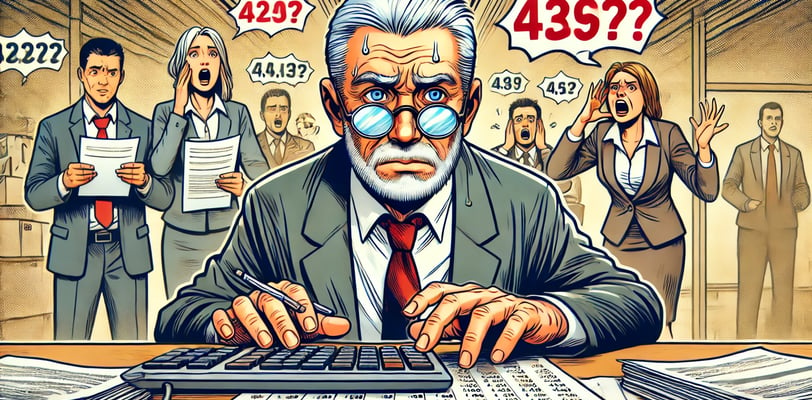
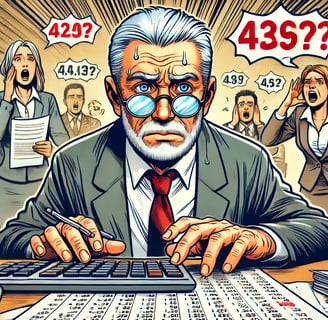
What?
Accounting is a necessity in your company if you are selling/buying and have employees. An entity in a company has its own workflow. They have their jobs and responsibilities. Their jobs are harder because of poor leadership and bad workflows. This accounting team was an operations team as well.
In one company, accounting had to handle everything related to invoices. That meant they had to keep track of missed invoices, paid invoices, due invoices, and discrepancies. They also had to deal with any issues brought in by customers.
They also clashed with the sales team almost on a daily basis. You do not want teams to resent one another. So some investigation was needed.
I was tasked with helping the accounting team in any way possible.
I take my missions seriously so I went ahead and scheduled interviews. I started with discovery interviews to map out the whole process of accounting/OPS.
I found that accounting had an OPS sub-team that dealt with logistics. There was another one that dealt with invoicing. To top it off there was a "team lead" with his helpers. He was not a fully-fledged team leader but everyone looked to him for advice and instructions.
The root of the issue with Accounting and Sales was in a workflow. The sales team would hand over some documents and tell accounting to send the contract and invoices. The accounting team would always go back to sales and ask them for a bunch of information. Information that was needed for the said contract and invoice. So it was double work on both sides. No wonder they were frustrated.
While mapping the accounting workflow, I noticed that they had a lot of repeatable steps. Those steps required manual input of data that was in the system. I discovered the spreadsheets of truth that had the balances. I understood what needed to happen and went to the product roadmap to see how we could put this in.
What I came up with was automatic reminders of unpaid invoices to the clients via email. Automatic summary of paid vs unpaid per week and per quarter for the accounting via email. Automatic document creation triggered by stages in back office ERP. A comprehensive Operations handover workflow between sales and accounting.
So a lot of different projects but they all rested on OPS handover. The OPS handover flow was for sales to fill out and move through stages. The stages in that handover triggered work orders for accounting. To sum it up, when sufficient data was entered in OPS handover it would allow sales to move it to accounting. Accounting would then take over and finish the flow.
How did that actually come to fruition?
Ops handover
I already had the sales process mapped so I knew what kind of documents they produced and when. I mapped the accounting/ops flow and knew what they needed and when.
Logistics could not be done without having clear buyer and seller information. That included legitimate companies and legitimate addresses for pickup and drop-off. Ops could not move this forward before getting papers for the trade which had to be in the trucks with the cargo.
Before anything could happen ops needed signed contracts from seller and buyer. So a bunch of information had to be entered. This was on sale. We had a large database of buyers and sellers across the globe. So our sales team had to pick from there and select which seller and buyer had a deal. They also had to pick from dropdown pickup and delivery locations.
The ops handover flow was a comprehensive flow that included qualifying the lead. It included qualifying the material in question and ensuring they got a good margin on top of the trade.
So OPS handover took the salespeople by hand in a step-by-step process. For most data, they just had to click on dropdowns or confirm default data. They could no longer push through deals that weren't complete to OPS. This meant the deals would stay in the sales pipeline and OPS could focus on actual deals that did go through.
Here we added automated contract creation with digital signing. In the metal trade, this was a stir. They are a very analog industry so the speed at which we were doing deals was alarming. The flows only further sped things up as sales did not have to think where they were. They would open a deal and be on a stage where they left it. When they had everything they would hand it off to OPS.
So let's say from 100 deals they pushed prior to OPS handover implementation they would be asked by OPS to fill in around 80% of them. This dropped to maybe 10%-20% and this was because of changes they could not influence.
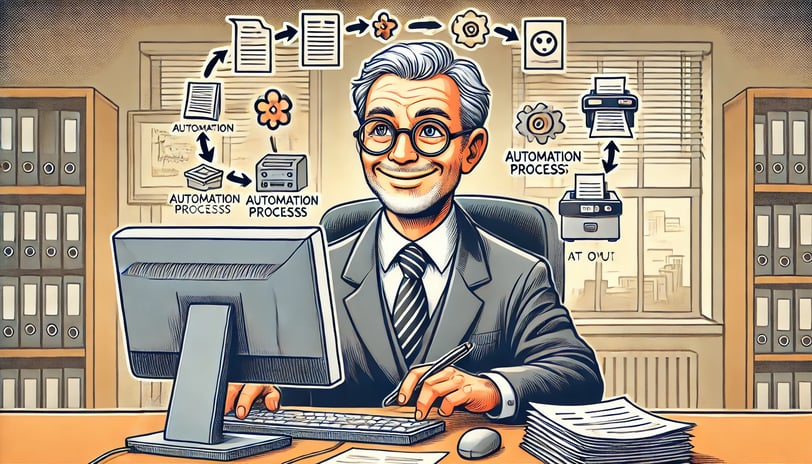
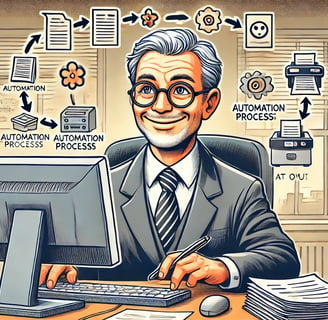
Automatic document creation
Along with contract creation, there were a bunch of documents that OPS and accounting needed. They needed invoices, cargo papers, and legal ownership papers. Some papers were country-specific. It was also important which country was the point of origin and which country was a destination.
So this required a matrix of certain rules that we had to write up on which documents would be created for which deals. This was done to comply with Austrian laws, EU laws, and international law. All in all, we took the complex and made it simple. In the order view from an OPS and accounting perspective, they saw all the documents.
As with all flows they had stages so I split the views and mapped what needed to be visible at which stage. Doing it that way reduced the cognitive load on the person working and enabled them to be quicker. The overview of the order would show all the information in a formatted way that had the most logical sense.
Automatic reminders of unpaid invoices
Accounting showed me a table where they had marked who owed what. Who is due to pay when and how much? They also showed me yearly contracts with wholesale etc.
They told me they had to check this daily and send emails. This required them to keep tabs on both mental and actual open tabs. So I checked with devs if we could add markers and fields into their work orders in the back office in prep for automation.
Devs told me that would be a piece of cake. So I went ahead and prototyped a solution. I crafted an email that pulled info from the orders in the back office, with dates, names, and amounts. I then also crafted an email reminder for customers to pay the invoices.
While testing I learned that I needed to add an option to stop the reminders, due to contracts and delayed payments. I also learned that they wanted the ability to tweak the email to certain clients.
So my updated solution was a dropdown for an order to see if it was connected to a contract or a one-off trade. It also had a dropdown for a period of time after which the reminder should be sent. I have also added an open text editor that lets the ops change the middle part of the email - content.
The prototype was a hit and the team was happy with the solution. We had more automation in our plan for the future but for now, this was something that could be delivered in a 2 week sprint.
Conclusion
There was a clash between the teams and we took it as an opportunity to improve relations and help them out. Both teams were happy with the improvements and there were minor inconveniences left.
You should always look at problems from different perspectives. Break them down to their root causes and you will see a way to make your company grow.
This also inspired both teams to come up with more ideas on how to improve their workflows.
If you have a similar situation that I described at the start of the post schedule a call and let's work it out. Who knows you might even improve your company in ways you never imagined.
